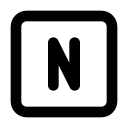 Npmjs
Npmjs
Don't miss out!
Thousands of developers use stack.watch to stay informed.Get an email whenever new security vulnerabilities are reported in any Npmjs product.
RSS Feeds for Npmjs security vulnerabilities
Create a CVE RSS feed including security vulnerabilities found in Npmjs products with stack.watch. Just hit watch, then grab your custom RSS feed url.
Products by Npmjs Sorted by Most Security Vulnerabilities since 2018
By the Year
In 2025 there have been 0 vulnerabilities in Npmjs. Npmjs did not have any published security vulnerabilities last year.
| Year | Vulnerabilities | Average Score |
|---|---|---|
| 2025 | 0 | 0.00 |
| 2024 | 0 | 0.00 |
| 2023 | 1 | 7.50 |
| 2022 | 1 | 7.50 |
| 2021 | 3 | 7.90 |
| 2020 | 2 | 5.95 |
| 2019 | 3 | 7.03 |
| 2018 | 1 | 7.80 |
It may take a day or so for new Npmjs vulnerabilities to show up in the stats or in the list of recent security vulnerabilties. Additionally vulnerabilities may be tagged under a different product or component name.
Recent Npmjs Security Vulnerabilities
Versions of the package semver before 7.5.2 are vulnerable to Regular Expression Denial of Service (ReDoS)
CVE-2022-25883
7.5 - High
- June 21, 2023
Versions of the package semver before 7.5.2 are vulnerable to Regular Expression Denial of Service (ReDoS) via the function new Range, when untrusted user data is provided as a range.
ReDoS
npm pack ignores root-level .gitignore and .npmignore file exclusion directives when run in a workspace or with a workspace flag (ie
CVE-2022-29244
7.5 - High
- June 13, 2022
npm pack ignores root-level .gitignore and .npmignore file exclusion directives when run in a workspace or with a workspace flag (ie. `--workspaces`, `--workspace=<name>`). Anyone who has run `npm pack` or `npm publish` inside a workspace, as of v7.9.0 and v7.13.0 respectively, may be affected and have published files into the npm registry they did not intend to include. Users should upgrade to the latest, patched version of npm v8.11.0, run: npm i -g npm@latest . Node.js versions v16.15.1, v17.19.1, and v18.3.0 include the patched v8.11.0 version of npm.
Information Disclosure
The npm ci command in npm 7.x and 8.x through 8.1.3 proceeds with an installation even if dependency information in package-lock.json differs
CVE-2021-43616
9.8 - Critical
- November 13, 2021
The npm ci command in npm 7.x and 8.x through 8.1.3 proceeds with an installation even if dependency information in package-lock.json differs from package.json. This behavior is inconsistent with the documentation, and makes it easier for attackers to install malware that was supposed to have been blocked by an exact version match requirement in package-lock.json. NOTE: The npm team believes this is not a vulnerability. It would require someone to socially engineer package.json which has different dependencies than package-lock.json. That user would have to have file system or write access to change dependencies. The npm team states preventing malicious actors from socially engineering or gaining file system access is outside the scope of the npm CLI.
Insufficient Verification of Data Authenticity
The npm package "tar" (aka node-tar) before versions 4.4.16
CVE-2021-37701
8.6 - High
- August 31, 2021
The npm package "tar" (aka node-tar) before versions 4.4.16, 5.0.8, and 6.1.7 has an arbitrary file creation/overwrite and arbitrary code execution vulnerability. node-tar aims to guarantee that any file whose location would be modified by a symbolic link is not extracted. This is, in part, achieved by ensuring that extracted directories are not symlinks. Additionally, in order to prevent unnecessary stat calls to determine whether a given path is a directory, paths are cached when directories are created. This logic was insufficient when extracting tar files that contained both a directory and a symlink with the same name as the directory, where the symlink and directory names in the archive entry used backslashes as a path separator on posix systems. The cache checking logic used both `\` and `/` characters as path separators, however `\` is a valid filename character on posix systems. By first creating a directory, and then replacing that directory with a symlink, it was thus possible to bypass node-tar symlink checks on directories, essentially allowing an untrusted tar file to symlink into an arbitrary location and subsequently extracting arbitrary files into that location, thus allowing arbitrary file creation and overwrite. Additionally, a similar confusion could arise on case-insensitive filesystems. If a tar archive contained a directory at `FOO`, followed by a symbolic link named `foo`, then on case-insensitive file systems, the creation of the symbolic link would remove the directory from the filesystem, but _not_ from the internal directory cache, as it would not be treated as a cache hit. A subsequent file entry within the `FOO` directory would then be placed in the target of the symbolic link, thinking that the directory had already been created. These issues were addressed in releases 4.4.16, 5.0.8 and 6.1.7. The v3 branch of node-tar has been deprecated and did not receive patches for these issues. If you are still using a v3 release we recommend you update to a more recent version of node-tar. If this is not possible, a workaround is available in the referenced GHSA-9r2w-394v-53qc.
Directory traversal
The package hosted-git-info before 3.0.8 are vulnerable to Regular Expression Denial of Service (ReDoS)
CVE-2021-23362
5.3 - Medium
- March 23, 2021
The package hosted-git-info before 3.0.8 are vulnerable to Regular Expression Denial of Service (ReDoS) via regular expression shortcutMatch in the fromUrl function in index.js. The affected regular expression exhibits polynomial worst-case time complexity.
ReDoS
This affects the package npm-user-validate before 1.0.1
CVE-2020-7754
7.5 - High
- October 27, 2020
This affects the package npm-user-validate before 1.0.1. The regex that validates user emails took exponentially longer to process long input strings beginning with @ characters.
Versions of the npm CLI prior to 6.14.6 are vulnerable to an information exposure vulnerability through log files
CVE-2020-15095
4.4 - Medium
- July 07, 2020
Versions of the npm CLI prior to 6.14.6 are vulnerable to an information exposure vulnerability through log files. The CLI supports URLs like "<protocol>://[<user>[:<password>]@]<hostname>[:<port>][:][/]<path>". The password value is not redacted and is printed to stdout and also to any generated log files.
Insertion of Sensitive Information into Log File
Versions of the npm CLI prior to 6.13.4 are vulnerable to an Arbitrary File Overwrite
CVE-2019-16777
6.5 - Medium
- December 13, 2019
Versions of the npm CLI prior to 6.13.4 are vulnerable to an Arbitrary File Overwrite. It fails to prevent existing globally-installed binaries to be overwritten by other package installations. For example, if a package was installed globally and created a serve binary, any subsequent installs of packages that also create a serve binary would overwrite the previous serve binary. This behavior is still allowed in local installations and also through install scripts. This vulnerability bypasses a user using the --ignore-scripts install option.
Improper Privilege Management
Versions of the npm CLI prior to 6.13.3 are vulnerable to an Arbitrary File Write
CVE-2019-16776
8.1 - High
- December 13, 2019
Versions of the npm CLI prior to 6.13.3 are vulnerable to an Arbitrary File Write. It fails to prevent access to folders outside of the intended node_modules folder through the bin field. A properly constructed entry in the package.json bin field would allow a package publisher to modify and/or gain access to arbitrary files on a user's system when the package is installed. This behavior is still possible through install scripts. This vulnerability bypasses a user using the --ignore-scripts install option.
Directory traversal
Versions of the npm CLI prior to 6.13.3 are vulnerable to an Arbitrary File Write
CVE-2019-16775
6.5 - Medium
- December 13, 2019
Versions of the npm CLI prior to 6.13.3 are vulnerable to an Arbitrary File Write. It is possible for packages to create symlinks to files outside of thenode_modules folder through the bin field upon installation. A properly constructed entry in the package.json bin field would allow a package publisher to create a symlink pointing to arbitrary files on a user's system when the package is installed. This behavior is still possible through install scripts. This vulnerability bypasses a user using the --ignore-scripts install option.
Symlink following
An issue was discovered in an npm 5.7.0 2018-02-21 pre-release (marked as "next: 5.7.0" and therefore automatically installed by an "npm upgrade -g npm" command
CVE-2018-7408
7.8 - High
- February 22, 2018
An issue was discovered in an npm 5.7.0 2018-02-21 pre-release (marked as "next: 5.7.0" and therefore automatically installed by an "npm upgrade -g npm" command, and also announced in the vendor's blog without mention of pre-release status). It might allow local users to bypass intended filesystem access restrictions because ownerships of /etc and /usr directories are being changed unexpectedly, related to a "correctMkdir" issue.
Incorrect Permission Assignment for Critical Resource
The CLI in npm before 2.15.1 and 3.x before 3.8.3, as used in Node.js 0.10 before 0.10.44, 0.12 before 0.12.13, 4 before 4.4.2, and 5 before 5.10.0, includes bearer tokens with arbitrary requests, which
CVE-2016-3956
7.5 - High
- July 02, 2016
The CLI in npm before 2.15.1 and 3.x before 3.8.3, as used in Node.js 0.10 before 0.10.44, 0.12 before 0.12.13, 4 before 4.4.2, and 5 before 5.10.0, includes bearer tokens with arbitrary requests, which allows remote HTTP servers to obtain sensitive information by reading Authorization headers.
Information Disclosure